Move design¶
“You will stay because you can leave” - Cozy.
We have made this important promise to our users, and moving a Cozy to a new hoster/address is a big part of it. That’s why we have tried hard to make it smooth and robust. It means that we had to manage some complex special cases. This document is here to keep a trace of them.
But, first, let’s define what moving a Cozy means. When you have an instance, the “source”, and another instance, the “target”, the user can move their usage from the source to the target. The data is exported from the source instance, and imported on the target instance. But there is more than that. For example, the Cozy to Cozy sharings (documentation) will be updated to work the target instance instead of the source instance.
Workflows¶
Technically, a new component called Cozy-Move was created. It is a web application in Elixir/Phoenix that can be seen as a wizard to help users select from which instance and to which instance they want to move. It is possible to send a mail with a link to cozy-move, and put this link in a FAQ, and users can start the process from this link. But, if a user wants to initiate a move by them-self, they will start from the settings of their Cozy. The two workflows are available.
Starting from settings¶
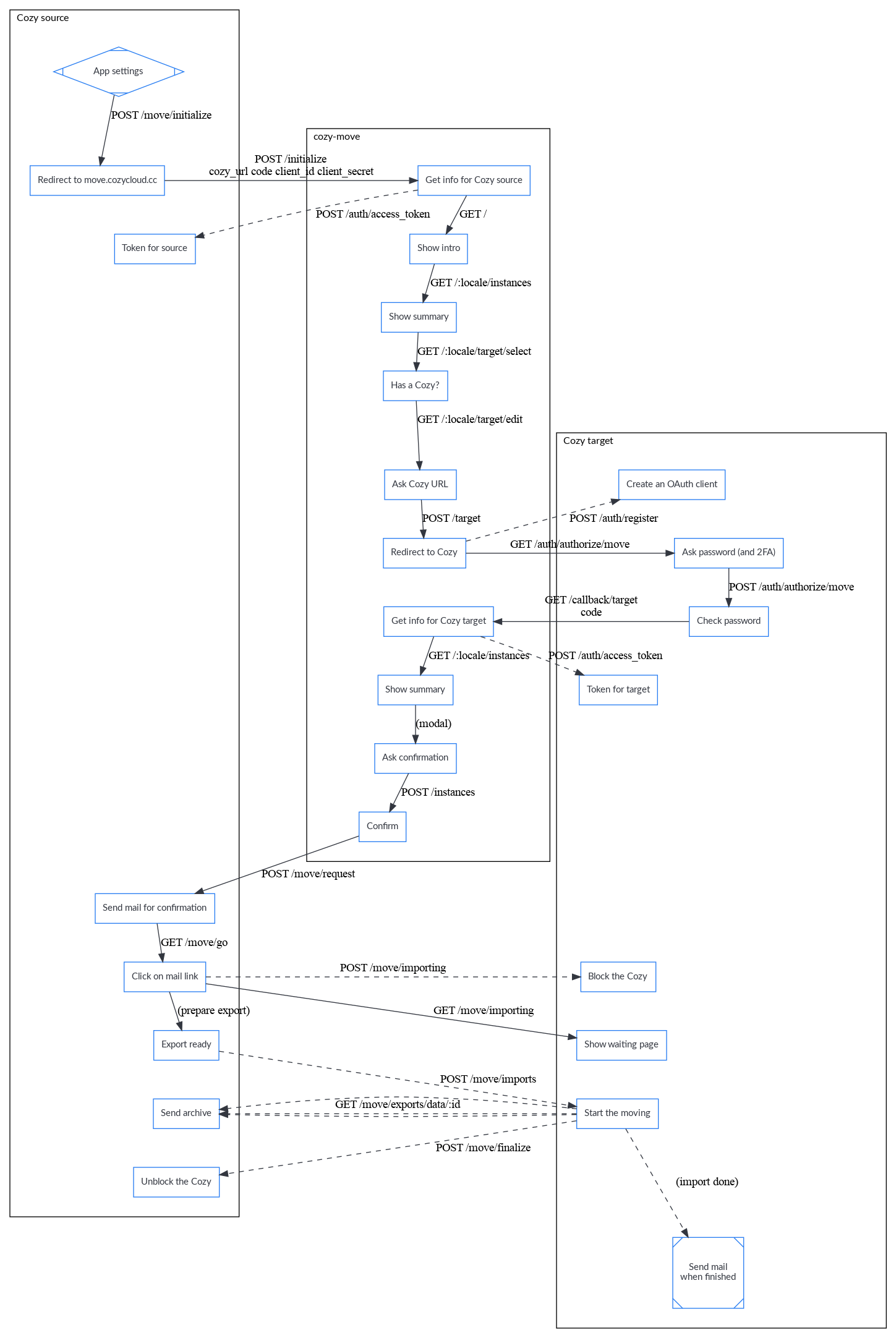
Starting from cozy-move¶
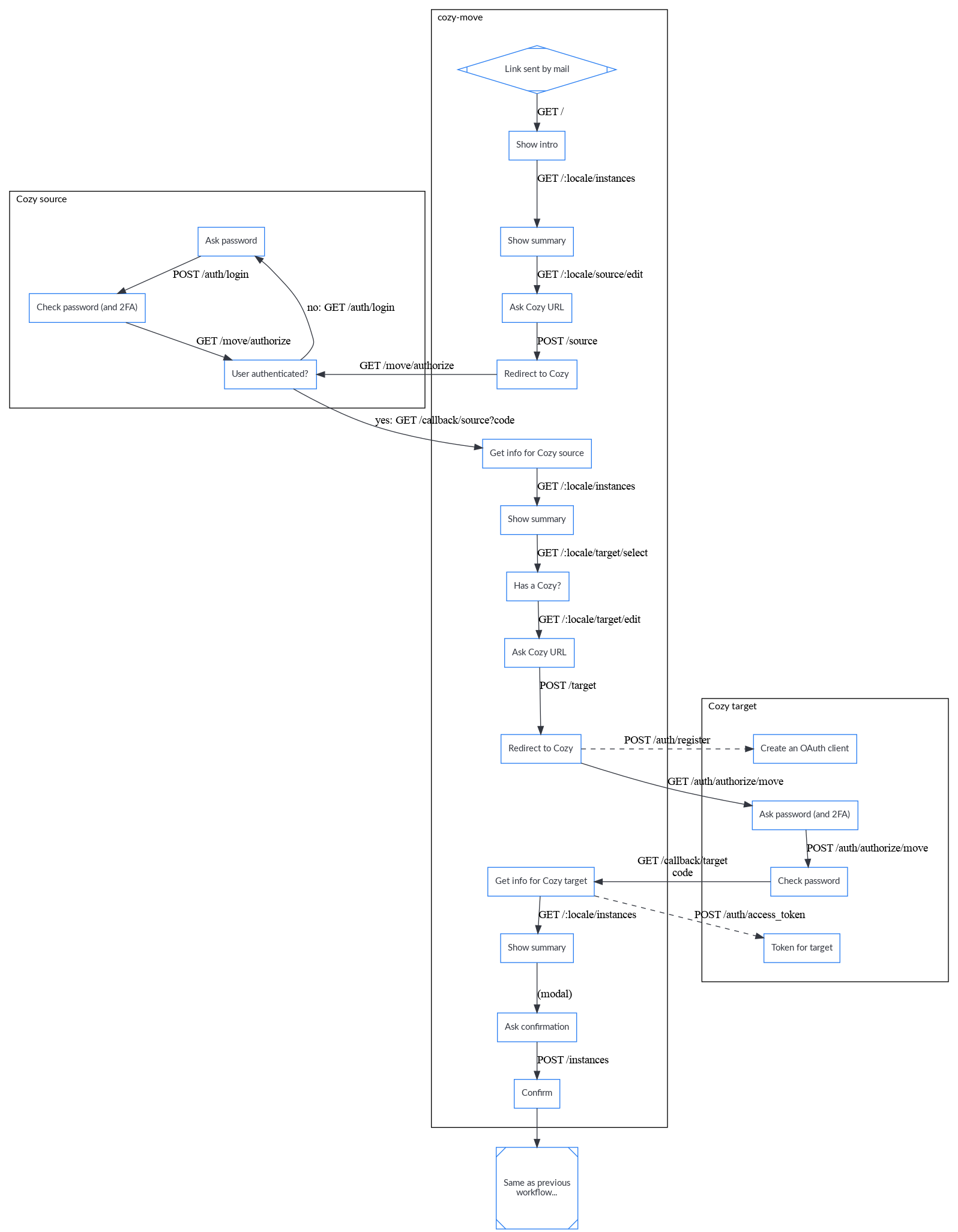
Notes¶
For security, we need an interaction of the user with both instances (even if the user is already logged). There is a confirmation mail sent by the source Cozy, that counts as a interaction. For the target Cozy, a click on a page served by the stack could have been enough, but asking the password was easier to explain to the user and improve the sense of security as perceived by the user, so that was what we did. And we had to take care of that to allow or forbid swapping instances on Cozy-Move.
The token exchanges are inspired by OAuth 2.0, but don’t follow OAuth 2.0 as it would have made the user experience really awkwards with lots of redirections and meaningless screens. The confirmation mail is really important, as it is a safeguard if the worflows are not as robust as we think they are.
Source instance¶
Exporting the data from a Cozy was a feature already implemented in the stack. The user can ask an export of their Cozy: the stack will send a mail with a link, and after following the link, the user can download the data as a zip. If the VFS (Virtual File System) takes a lot of space, the zip will be split in several parts.
When an export if part of a move, the instance is blocked to avoid any change that could increase the risk of inconsistencies during the move.
And, if the move is successful, the OAuth clients are revoked to encourage the user to reconnect them on the target. Also, the source instance will be destroyed 30 days later. It gives time to the user to check that every thing is OK on their new instance, and can be used to alert other users that want to see a page shared by link of the new address of the sharing.
Zip vs Tar¶
The export produces a zip file (or several files if it is too large). But the stack first makes a tar file while preparing the export. At first, it looks strange, but we though that a zip will be more friendly for users, and a tar is more adapted to our constraints. A tar can be read sequentially while a zip needs random access, and it was easier to stream a tar from Swift and converts it to zip, than trying to add entries to a zip file (and we didn’t want to copy the whole files from the VFS in the zip in Swift as it takes too much space).
Target instance¶
Importing a zip can also be done before moving: the user can go in the settings of their Cozy, gives the URL of the zip, and let the Cozy imports it. The Cozy is reset before the import: the data is erased!
We would like to offer a way to merge the existing data and the data to import, but it looks really complex and we think that it is more useful to use our time on other features.
At the end of the import, a mail is sent to the user to tell them that they can use again their Cozy (the instance is blocked during the reset+import).
Special doctypes¶
Apps¶
The home, settings, and store applications are always installed on the target Cozy. And we also try to install all the webapps and konnectors from the source, but it can fail as they might not be available (e.g. the 2 Cozys don’t have the same apps registry). In that case, the user will be alerted in the mail sent at the end of the import.
For the permissions, we recreate them from the manifest and don’t try to import them from the source instance.
Email address¶
The email address on the target instance is kept. We don’t import the email address the user had on their source instance. The stack also keep other settings that are tied to the cloudery (UUID, ToS, context).
We also update the myself document with the kept email address.
Files¶
The directories, files, and versions are imported. The thumbnails are not exported/imported, but rebuilt on the target instance.
If the quota of the target is too small for the files from the source, we alert the user before the move.
Konnectors¶
See the apps section. For konnectors that have a on_delete_accounts hook, we have to use some tricks:
- we delete the accounts on the target instance for the reset while the instance is blocked, but the konnectors can still make requests to the stack for those executions (allowed via a flag in redis)
- the accounts from the source instance are not imported on the target, as they will be useless soon (when they will be deleted by the source).
Sessions¶
They are not imported.
Sharings¶
For the shared by links, we import the permission document. But the link given to other users will still go on the old instance. While this instance is not deleted, it will show a page that gives the new link.
For the Cozy to Cozy sharings, the stack has a mechanism for updating them so that the other instances will now synchronize with the target. It is a bit complicated as we have to make it work if several members of a sharing has moving at the same time, and as the JWT tokens are tied to an instance and have to be renewed (access token & refresh token).
Triggers¶
We import the triggers for the sharings and konnectors. For the apps (services), they are recreated when installed. The trigger for the thumbnails is also recreated when the instance is reset (not imported).
Note: the triggers are imported at the end to avoid creating many jobs when importing the shared files.
Vault¶
The bitwarden vault is encrypted with a key not available on the servers (on purpose). It makes difficult to move it automatically, but the stack can detect if the vault has been used, and in that case, show instructions to export and import the passwords.