Collaborative edition of Office documents¶
Diagrams¶
Opening a document with OnlyOffice¶
Reference: https://api.onlyoffice.com/editors/open
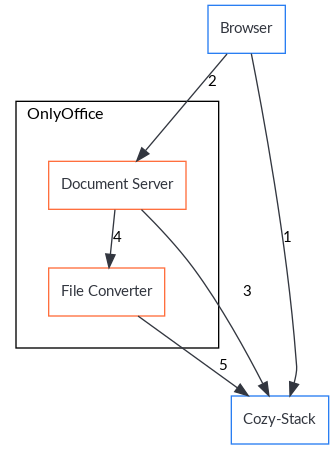
- The browser makes a request
GET /office/:id/opento know the address of the OnlyOffice server - The browser makes several HTTP requests to the Document Server
- Fetch the
api.jsscript - Open a websocket connection
- Send a command to load the office document
- Fetch the
- The document server makes a request to the callback URL with
status=1 - The document server asks the file converter to load the document (via RabbitMQ?)
- The file converter loads the file content from the stack
Saving a document with OnlyOffice¶
Reference: https://api.onlyoffice.com/editors/save
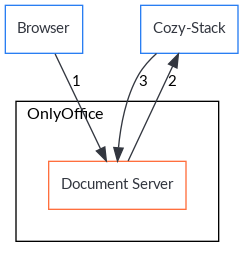
- The browser makes requests to edit the document and close the connection when done
- The document server waits a bit after all clients have disconnected, and send a request to the callback URL
- The stack downloads the file from the document server and saves it
Routes¶
GET /office/:id/open¶
This route returns the parameters to open an office document. There are two cases:
- The document is shared and should be opened on another instance (for collaborative edition)
- The document can be opened locally.
In the first case, the response will contain the parameters of the other instance. In the second case, the parameters are for the document server of OnlyOffice.
If the identifier doesn’t give an office document or if there is no onlyoffice
server configured, the response will be a 404 Page not found.
Request¶
GET /office/32e07d806f9b0139c541543d7eb8149c/open HTTP/1.1 Host: bob.cozy.example
Response (case 1)¶
HTTP/1.1 200 OK Content-Type: application/vnd.api+json
{ "data": { "type": "io.cozy.office.url", "id": "32e07d806f9b0139c541543d7eb8149c", "attributes": { "document_id": "b05e7c306f9c0139c542543d7eb8149c", "subdomain": "flat", "protocol": "https", "instance": "alice.cozy.example", "sharecode": "543d7eb8149c", "public_name": "Bob" } } }
Response (case 2)¶
HTTP/1.1 200 OK Content-Type: application/vnd.api+json
{ "data": { "type": "io.cozy.office.url", "id": "32e07d806f9b0139c541543d7eb8149c", "attributes": { "document_id": "32e07d806f9b0139c541543d7eb8149c", "subdomain": "flat", "protocol": "https", "instance": "bob.cozy.example", "public_name": "Bob", "onlyoffice": { "url": "https://documentserver/", "token": "eyJhbGciOiJIUzI1NiIsInR5cCI6IkpXVCJ9.e30.t-IDcSemACt8x4iTMCda8Yhe3iZaWbvV5XKSTbuAn0M", "documentType": "word", "document": { "filetype": "docx", "key": "7c7ccc2e7137ba774b7e44de", "title": "Letter.docx", "url": "https://bob.cozy.example/files/downloads/735e6cf69af2db82/Letter.docx?Dl=1", "info": { "owner": "Bob", "uploaded": "2010-07-07 3:46 PM" } }, "editor": { "callbackUrl": "https://bob.cozy.example/office/callback", "lang": "en", "mode": "edit" } } } } }
POST /office/keys/:key¶
If a document is being edited while a new version is uploaded (via the desktop for example), the OO webapp should call this endpoint if the user chooses to continue editing the version on which they were working. A conflict file is created, so that no work is lost.
Request¶
POST /office/keys/7c7ccc2e7137ba774b7e44de HTTP/1.1 Host: bob.cozy.example
Response¶
HTTP/1.1 200 OK Content-Type: application/vnd.api+json
{ "data": { "type": "io.cozy.files", "id": "32e07d806f9b0139c541543d7eb8149c", "meta": { "rev": "3-18c04daba326" }, "attributes": { "type": "file", "name": "slideshow (2).pptx", "trashed": false, "md5sum": "ODZmYjI2OWQxOTBkMmM4NQo=", "created_at": "2023-09-30T21:42:05Z", "updated_at": "2023-09-30T22:38:04Z", "tags": [], "metadata": {}, "size": 12345, "executable": false, "class": "slide", "mime": "application/vnd.ms-powerpoint", "cozyMetadata": { "doctypeVersion": "1", "metadataVersion": 1, "createdAt": "2023-09-30T21:42:05Z", "createdByApp": "drive", "createdOn": "https://bob.cozy.example/", "updatedAt": "2023-09-30T22:38:04Z", "uploadedAt": "2023-09-30T22:38:04Z", "uploadedOn": "https://bob.cozy.example/", "uploadedBy": { "slug": "onlyoffice-server" } } } } }
POST /office/callback¶
This is the callback handler for OnlyOffice. It is called when the document server wants to save the file.
See https://api.onlyoffice.com/editors/callback
Request¶
POST /office/callback HTTP/1.1 Host: bob.cozy.example Content-Type: application/json
{ "actions": [{"type": 0, "userid": "78e1e841"}], "changesurl": "https://documentserver/url-to-changes.zip", "key": "7c7ccc2e7137ba774b7e44de", "status": 2, "url": "https://documentserver/url-to-edited-document.docx", "users": ["6d5a81d0"] }
Response¶
HTTP/1.1 200 OK Content-Type: application/json
{ "error": 0 }