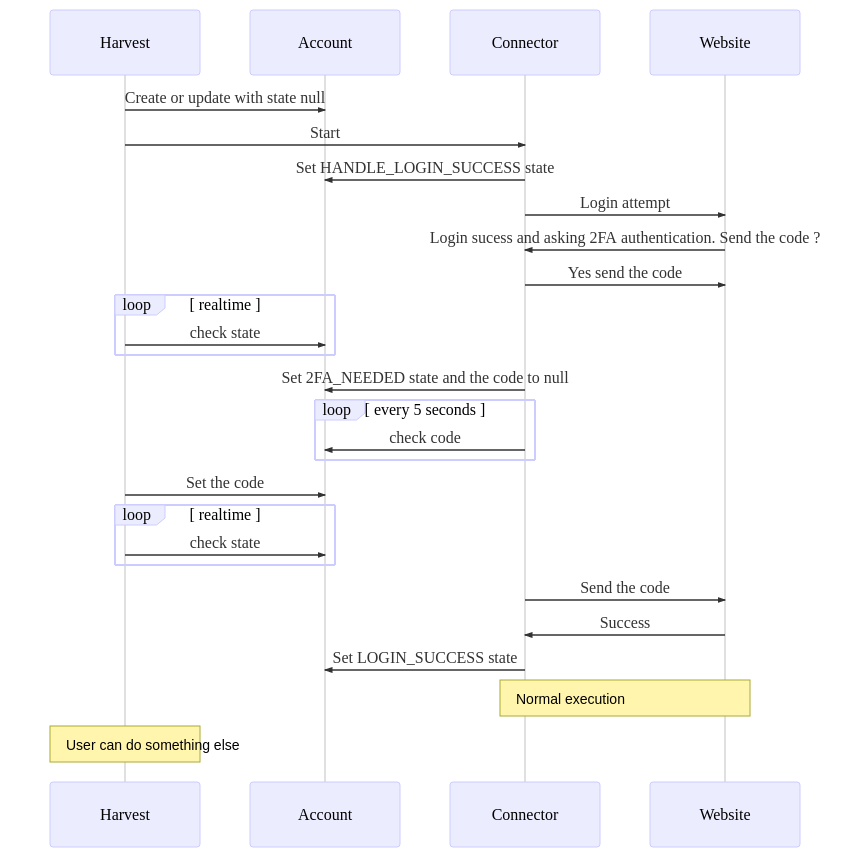2fa
You have successfully developped your connector but you realize that some accounts need two factor authentication (2FA) to work.
Here is how you can add this to your connector
2FA detection¶
Every target website being different, you will have to develop it yourself. Some websites return a specific url, some others display a special html content. Take a look at the github connector for real life example.
Home Automatic Successful Login deactivation¶
By default, the “Home” application will suppose the connector’s login is a success after 8s, which is bad when your connector needs to wait for the user to send his code.
For this, call :
await this.deactivateAutoSuccessfulLogin()
where this is your connector instance.
And when the 2FA process is finished, call :
await this.notifySuccessfulLogin()
To notify the “Home” application that the login process is a success.
Request a 2FA code from the user¶
const code = await this.waitForTwoFaCode()
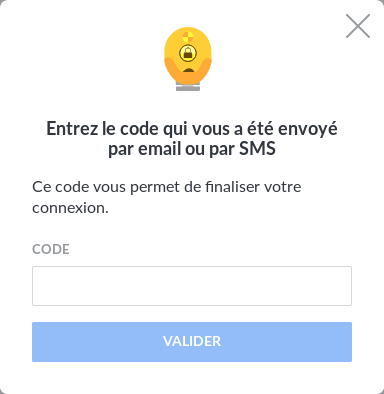
Will display this popup in “Home” application and return the 2FA code when ready.
It will handle error messages on timeout and won’t request a 2FA code if the connector is run in
background and throw the USER_ACTION_NEEDED.TWOFA_EXPIRED error instead, which will automatically
display an appropriate message in the “Home” application.
You can get more information in the documentation
Please take a look espacially at the type option wich allows the connector to specify which type
of 2FA code is expected (sms or email at the moment).
When you get your 2FA code, send it to the target website the way it wants.
What is the point of handling 2FA code if my connector asks it every time it is run ?¶
Most of the time, a website will request a 2FA code one time and keep you logged in with the cookie session for a long time. Your connector will have to maintain a session between each run.
For this, you have the CookieKonnector which does most of the work.
Sadly, it is possible that a webservice does not allow you to keep a session long enough between each run, and this is the only case where the connector must be run by the user manually each time. Did you check if the targeted service offers an api ?
Technical details¶